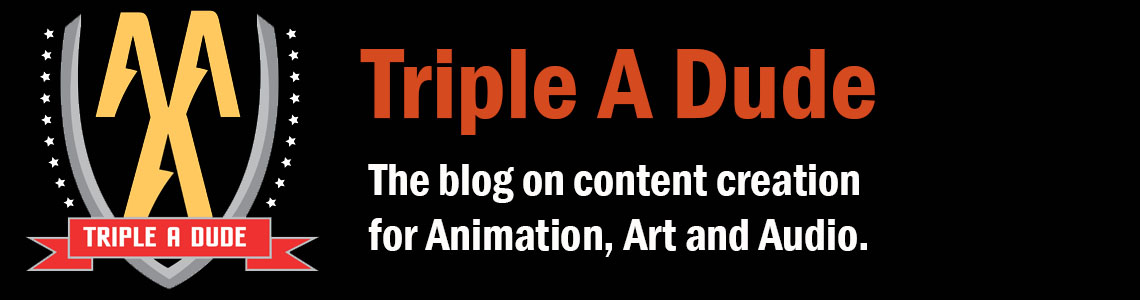Think like an artist and draw character concepts from any angle & any lighting.

As an artist, I'm constantly on the lookout for tools or techniques to make the design process easier and more effective. After researching character design tips, I came across this link That suggested using Blender as a helpful tool for creating dramatic lighting for your characters.

Blender is a free modeling tool that is fairly easy to use if you know how to use the toolset. The video here shows you how this works. Once done, you can view your character from any angle and apply lighting. You then use the virtual model to sketch from.
The example shows face/head creation but you can take it to the next level to possibly do bodies as well. Check it out.

Clay Approach
Want a non-technology approach? If you are skillful with clay, you can achieve a similar effect and draw from that instead. Artists tend to think like sculptors when it comes to form. Check out this clip which shows a sculptor at work. Increase the clip speed to see how the artist builds up the forms and shapes faster.
The example shows face/head creation but you can take it to the next level to possibly do bodies as well. Check it out.

Clay Approach
Want a non-technology approach? If you are skillful with clay, you can achieve a similar effect and draw from that instead. Artists tend to think like sculptors when it comes to form. Check out this clip which shows a sculptor at work. Increase the clip speed to see how the artist builds up the forms and shapes faster.
Marco Bucci talks about how he went from zero to pro-artist, with no art school.
This must-see clip (click here) shows the lessons he had to learn to think like an artist. Thanks to Marco for his candid and detailed info.
Like this? Get my book here with more artist resources.
Subscribe to this blog if you want to receive more articles like this.
Thanks, and enjoy!
This must-see clip (click here) shows the lessons he had to learn to think like an artist. Thanks to Marco for his candid and detailed info.
Like this? Get my book here with more artist resources.
Subscribe to this blog if you want to receive more articles like this.
Thanks, and enjoy!